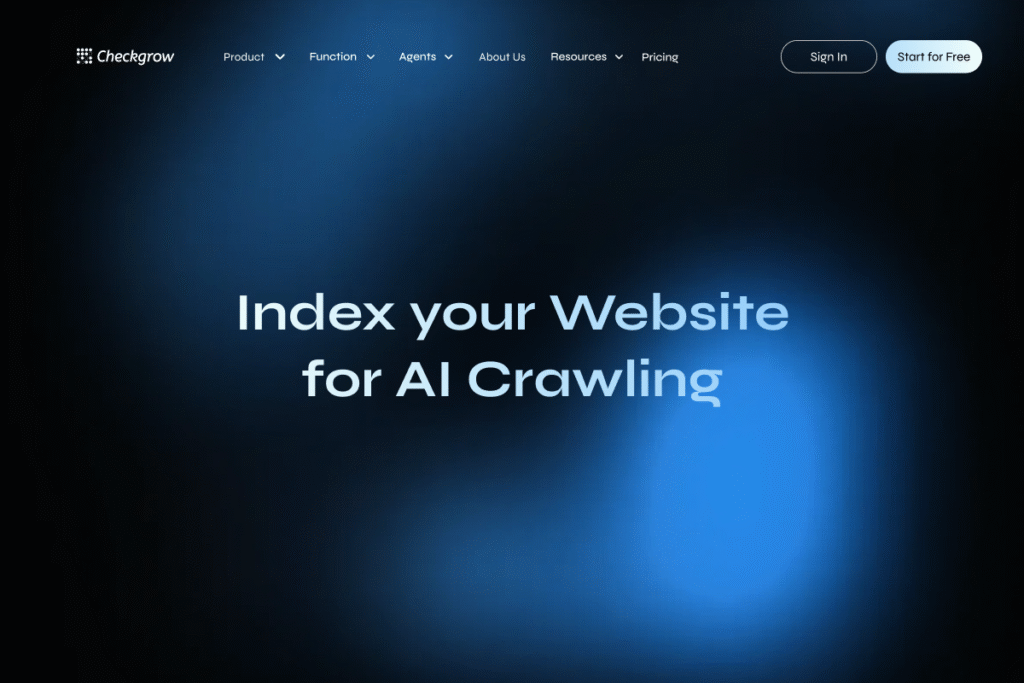Why This Is the Biggest SEO Shift in a Decade
Let’s be honest, for the last few weeks you’ve definitely done it yourself: instead of typing a search query into Google, you opened up an AI chat window and just… asked a question. That familiar experience is precisely why understanding how to get your WordPress site indexed by AI is no longer a niche skill, but the most critical SEO shift of 2025.
Maybe you asked for a recipe, a travel itinerary for your next vacation in Croatia, or a comparison of two software tools. You didn’t get a list of ten blue links. You got a direct, synthesized answer, and somewhere in that answer, it cited a source, a link to a website that provided the core information.
That citation, that’s the new #1 ranking.
This isn’t some future-gazing prediction, but a fundamental reshaping of how information is discovered online, and it’s happening right now. For the first time, your website, your content, and your offers can be woven directly into the AI-generated answers people are beginning to trust more than a cluttered search results page.
But here’s the catch: your content only shows up if it’s visible, legible, and trusted by the AI crawlers that feed these models. Being invisible to them means you simply don’t exist in this new world of “Answer Engines.”
This guide isn’t another list of SEO tips. It’s a technical blueprint for making your WordPress site a primary source for AI. Here’s exactly what to do to get seen, surfaced, and cited.
In This Guide, You’ll Find:
The Game Has Changed: From Clicks to Citations
For over a decade, we all played the same game: rank on Google, win the click, and convert the user on our site. Visibility was measured by your position on a list.
That model is now deconstructed.
When a user asks an AI, “What’s the most secure way to configure a WordPress login page?” they aren’t looking for a blog post to read, but an immediate answer. The AI will show multiple sources and deliver a concise, actionable summary.
If your article on WordPress security is the most clear, structured, and authoritative, the AI might use your steps in its answer and, critically, link back to you as the source.
This is the difference between being a book in a library (search visibility) and being the expert the librarian quotes directly (contextual visibility). The latter is infinitely more powerful, as it establishes you as a trusted authority before a user even lands on your page.
At Checkgrow, we engineer growth systems, we don’t just build SEO campaigns. This means creating a digital infrastructure that ensures your content isn’t just found, but is also understood and utilized by the AI agents guiding modern decision-making.
Meet the AI Gatekeepers: The Crawlers Deciding Your Visibility
Even though it might seem like it, it’s not magic, but machinery. To provide answers, AI models need access to the live web. They get this information through specific web crawlers that work in tandem with major search indexes. You need to know who they are to grant them access.
For OpenAI’s ChatGPT: The Microsoft Connection
Microsoft is a major partner of OpenAI. Consequently, ChatGPT heavily relies on the Bing index to retrieve fresh information. If Bing can’t see you, ChatGPT’s live search can’t either. The key crawlers are:
OAI-SearchBot: OpenAI’s proprietary crawler used for fetching content to generate answers in real-time.GPTBot: OpenAI’s crawler used to gather data for training future AI models.
For Google’s Gemini & AI Overviews: The Google Ecosystem
As a Google product, Gemini’s window to the web is Google Search. For your content to appear in Gemini’s answers or in Google’s “AI Overviews” at the top of search results, you must be perfectly indexed by Google. The key crawler is:
Google-Extended: This is the user agent Google uses to collect data to improve its AI models, including Gemini. Allowing it is crucial for visibility within Google’s AI ecosystem.
The Broader Ecosystem: Other Players
The world of AI is expanding. Other platforms have their own crawlers, like PerplexityBot for Perplexity AI and ClaudeBot for Anthropic’s Claude. The principles in this guide will make you visible to them as well.
| Platform | Powers | Key Crawler(s) | Essential Tool |
| ChatGPT | Bing Search | OAI-SearchBot, GPTBot | Bing Webmaster Tools |
| Gemini & AI Overviews | Google Search | Google-Extended | Google Search Console |
Your 6-Step Technical Blueprint for AI Visibility
Here is your comprehensive plan to open the doors and become a primary source for all major AI platforms.
Step 1 The Gatekeeper: Update Your robots.txt for AI Crawlers
Your robots.txt file is the very first thing a crawler checks. It’s a simple text file at the root of your domain (yourwebsite.com/robots.txt) that sets the rules. Many sites have restrictive rules by default. You need to explicitly invite the AI crawlers in.
How to Do It: Access your robots.txt file. You can do this via FTP or, more easily, through an SEO plugin like Rank Math or Yoast SEO (look for “File Editor”).
Add the following lines to create a future-proof, comprehensive rule set:
# Allow OpenAI's search crawler
User-agent: OAI-SearchBot
Allow: /
# Allow Google's AI crawler
User-agent: Google-Extended
Allow: /
# Optional: Block model training while allowing search
User-agent: GPTBot
Disallow: /
This configuration gives the primary AI crawlers full permission to read your content for answers, while optionally blocking OpenAI from using it to train future models. This is the crucial first step.
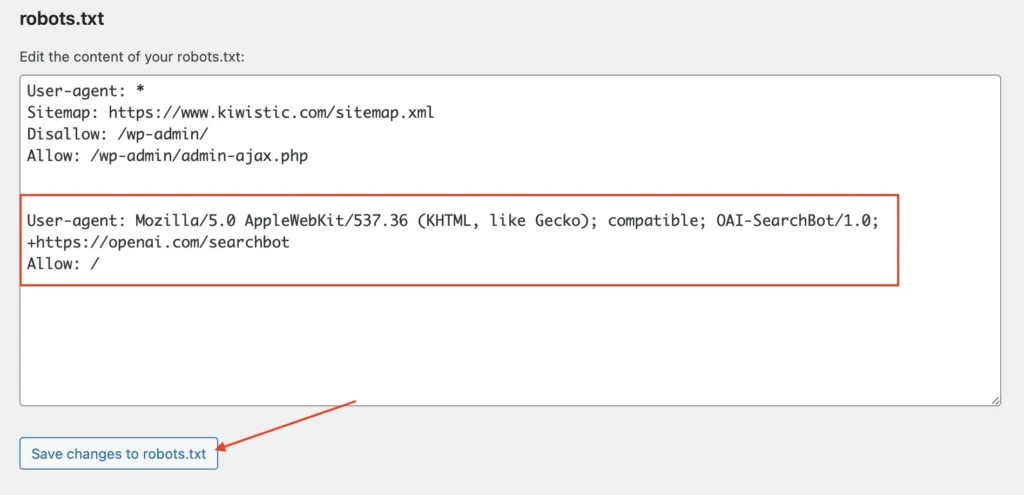
Step 2 The Master Indexes: Master Google Search Console & Bing Webmaster Tools
Overlooking this step is a critical mistake. Your status within these core search indexes directly impacts your visibility in AI responses.
Your Action Plan:
- Create Accounts: If you haven’t already, sign up for both Google Search Console and Bing Webmaster Tools.
- Verify Your Site: Both platforms make this easy. Bing even has a feature to import your site directly from Google Search Console in just a few clicks.
- Submit Your Sitemap: Double-check that your XML sitemap (e.g.,
yourwebsite.com/sitemap_index.xml) is submitted and processing correctly in both tools. - Audit for Crawl Errors: Use the “URL Inspection” and “Coverage” reports to find and fix 404 errors, redirect chains, or incorrectly blocked URLs. AI crawlers have less patience for errors than standard search bots.
- Check Canonicalization: Ensure your
rel="canonical"tags are set up correctly. This tells AI systems which URL is the one true version of a page, preventing them from pulling fragmented or outdated content.
Step 3 The Architecture: Engineer a Crawl-Friendly, Lightweight Structure
AI crawlers operate on a “crawl budget”, a finite amount of resources they’ll spend on your site. If your WordPress site is slow, bloated, or confusing to navigate, they will give up and leave.
Optimize Your Digital Skeleton:
- Use a Lightweight Theme: Choose a theme built on clean, semantic HTML5 (like GeneratePress, Kadence, or Blocksy). Proper tags like
<article>,<section>, and<nav>act as signposts for crawlers. - Crush Your Page Speed: This is non-negotiable. Use a premium caching plugin (like WP Rocket), optimize your images (e.g., with ShortPixel), and minimize plugin bloat.
- Build a Logical Internal Link Structure: Use breadcrumbs and ensure your content is interconnected. A post on “Advanced WordPress Security” should link to your post on “Basic Security Tips.” This creates a topical map that helps AI understand your expertise.
Step 4 The Language: Structure Content for Machine Readability
An AI agent doesn’t “read” for pleasure. It processes for data. Your content needs to be structured like a database of answers.
How to Write for AI:
- Frame Headlines as Questions: Turn your H2 and H3 subheadings into the questions your users are asking. Instead of “Schema Implementation,” use “How Do You Implement FAQ Schema in WordPress?”
- Embrace “Atomic Content”: Keep paragraphs short and focused on a single core idea. This makes each paragraph a potential “snippet” an AI can easily extract and cite.
- Use Lists, Tables, and Bullet Points: These highly structured formats are parsed by AI with near-perfect accuracy. They are ideal for how-to guides, comparisons, and data-driven content.
- Spoon-Feed AI with Schema Markup: Schema is code that explicitly tells crawlers what your content is about. For AI indexing, the most important types are:
FAQPage: Perfect for Q&A-style content.HowTo: For step-by-step tutorials.Article(withauthoranddateModified): Signals recency and authorship.Person: Builds authority for your authors. SEO plugins like Rank Math and Yoast have built-in tools to add schema without writing code. Use them religiously.
Step 5 The Signal: Build Authority That AI Can Trust (E-E-A-T)
In AI systems, trust is a nuanced concept, closely aligned with Google’s E-E-A-T (Experience, Expertise, Authoritativeness, Trustworthiness) guidelines.
- Topical Consistency: Focus your content on a core set of related topics. This sends a clear signal to AI about your area of expertise.
- Recency and Updates: Regularly update your important articles. Change the “last updated” date and mention it at the top of the post. This signals that your information is current.
- Clear Authorship: Use author bios with links to their social profiles or other publications. The
Personschema reinforces this, telling AI who is behind the content.
Beyond the Citation: Win the Click with Brand Voice
Even if an AI perfectly summarizes your key points, the ultimate goal is often to earn a click-through. This is where your brand voice matters. An AI can cite facts, but it can’t replicate your unique personality, humor, or perspective. Ensure the content on your page delivers a valuable experience that the AI summary can’t, encouraging users to click your source link to learn more.
Step 6 The Dashboard: How to Know If It Really Works
Unlike traditional SEO, direct attribution from AI can be a bit tricky, as you have to look for the digital footprints.
- Check Server Logs: This is the most direct method. Ask your host for access to your raw server logs and search for requests from
OAI-SearchBotandGoogle-Extended. An increase in crawl frequency is a strong positive signal. - Monitor GSC & BWT: Faster indexing times for new pages are a leading indicator. If your pages are getting indexed within hours instead of days, you’re on the right track.
- Set Up GA4 Referral Segments: While rare, some referral traffic does come through. In Google Analytics 4, create custom segments for traffic where
Session sourceexactly matcheschat.openai.comorgemini.google.com. - Track Long-Tail Branded Queries: In Google Search Console, look for queries with AI-style phrasing, like “your brand name” vs “competitor name” according to chatgpt or “how to do X” as explained by “your brand name”. These are footprints of your growing AI visibility.
Final Thought: Not a Tactic, an Infrastructure
Treating this monumental shift as “just another traffic source” is a surefire way to be left behind. We are moving from a world of search results to a world of synthesized answers.
In this new reality:
- Your website is an API for AI agents.
- Your well-structured answer replaces a competitor’s ad copy.
- Your content directly fuels a decision before the user ever thinks to click.
To win, you need more than good content. You need a robust, machine-legible infrastructure. You need to shift from “doing SEO” to “engineering a system for discovery.”
When your site’s structure, content, and authority are aligned, you don’t just become visible to AI, you become its trusted source.
Want to build a digital growth engine ready for the age of AI search?
At Checkgrow, we design precision SEO systems and AI-driven acquisition strategies that align your visibility with real business growth.
📞 Book a discovery call with our team. Let’s engineer visibility that will actually lead to growth.